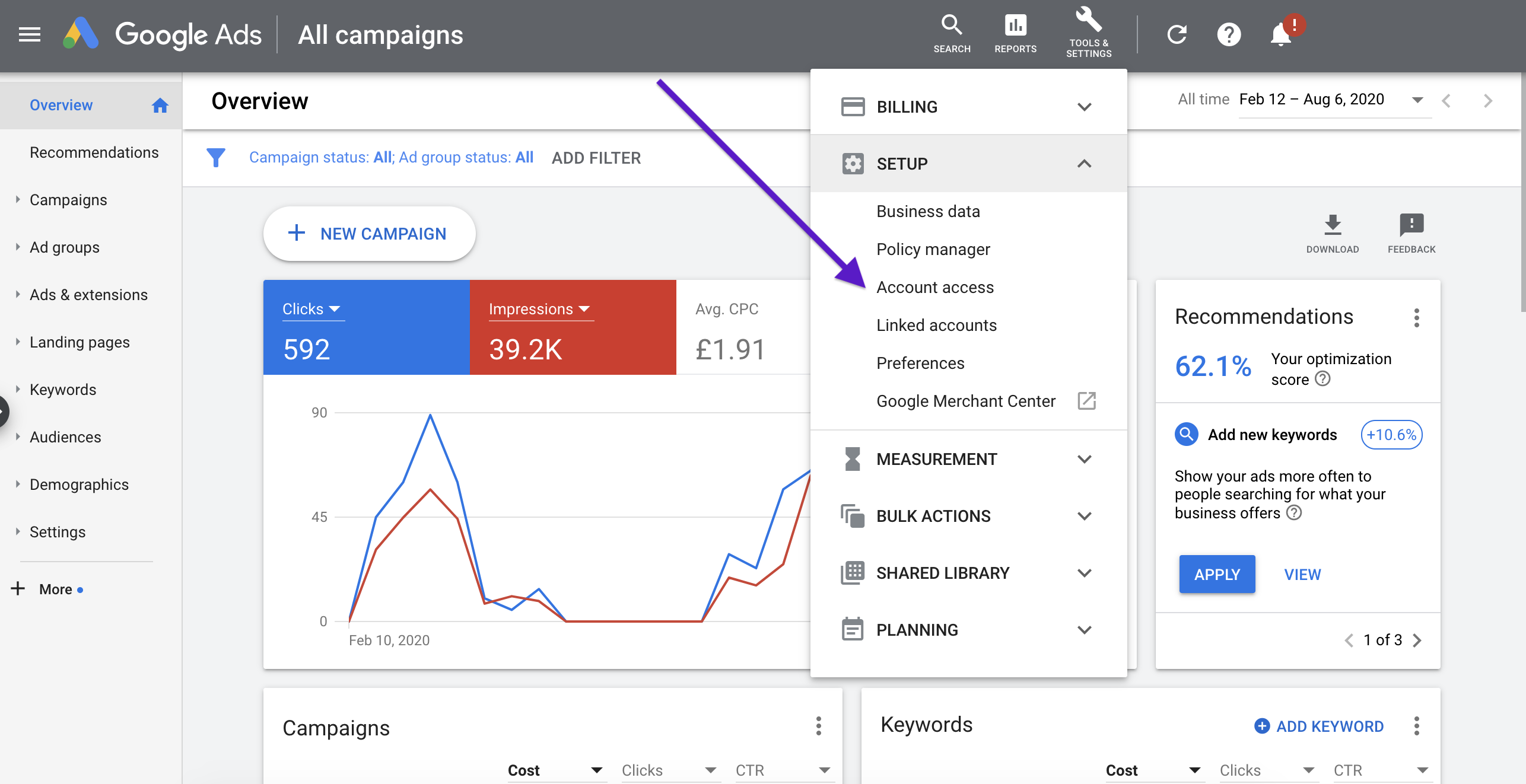By giving brillea access to your account we can build, run and manage your ads, with you keeping full control and ownership.
Sign in to your Google Ads account.
In the top right-hand corner of your screen, click the Tools & Settings icon (the little spanner!), then under 'Setup', click Account access.
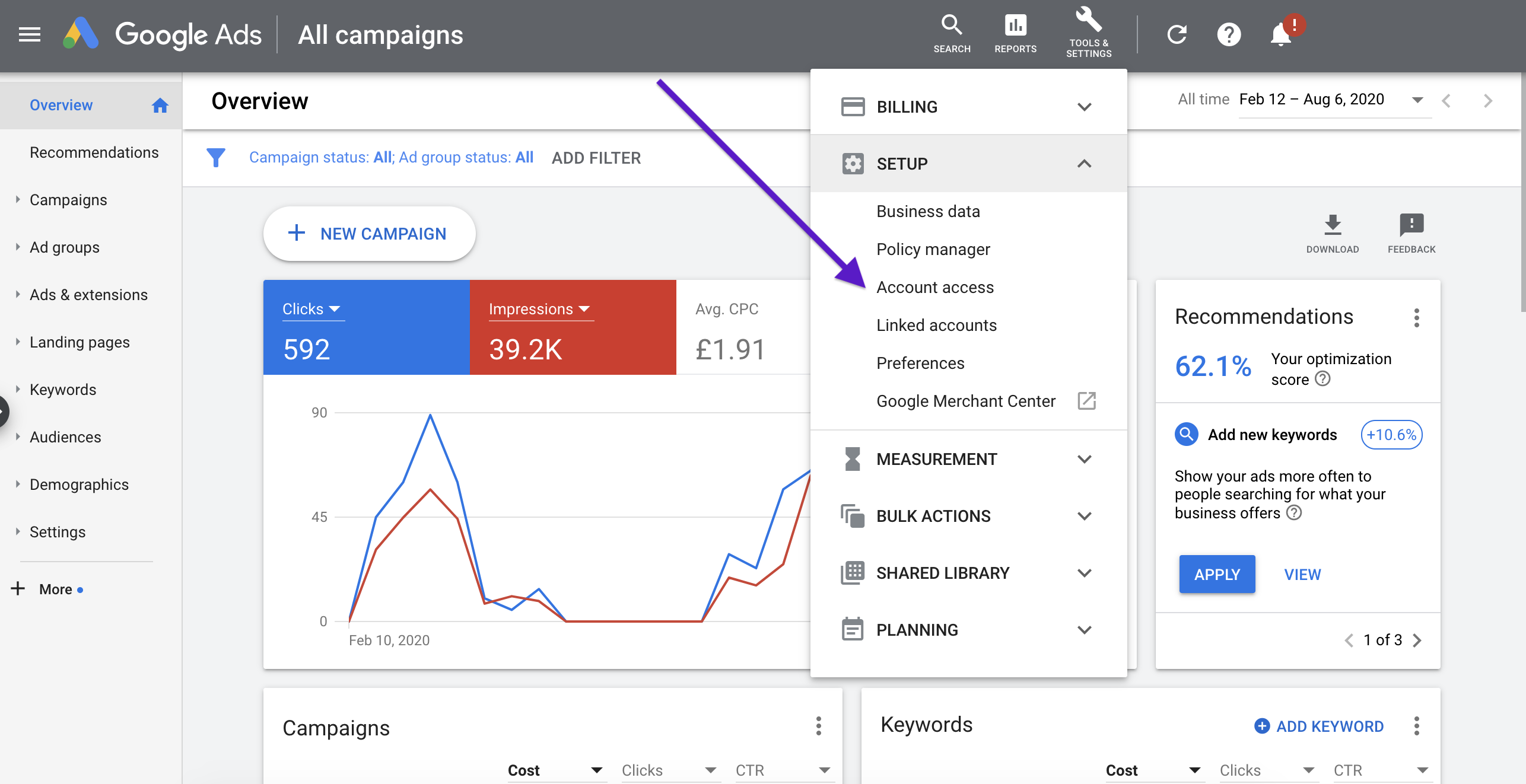
Click the plus button - the blue circle with the cross inside it.
Provide ‘Admin Access' to your [email protected]
Click Send invitation.
Take a screenshot after you have completed this step!
When anyone accepts your email invitation, you'll get a notification in your account. If you ever need to revoke your invitation, follow the same instructions and click Revoke in the 'Actions' column.