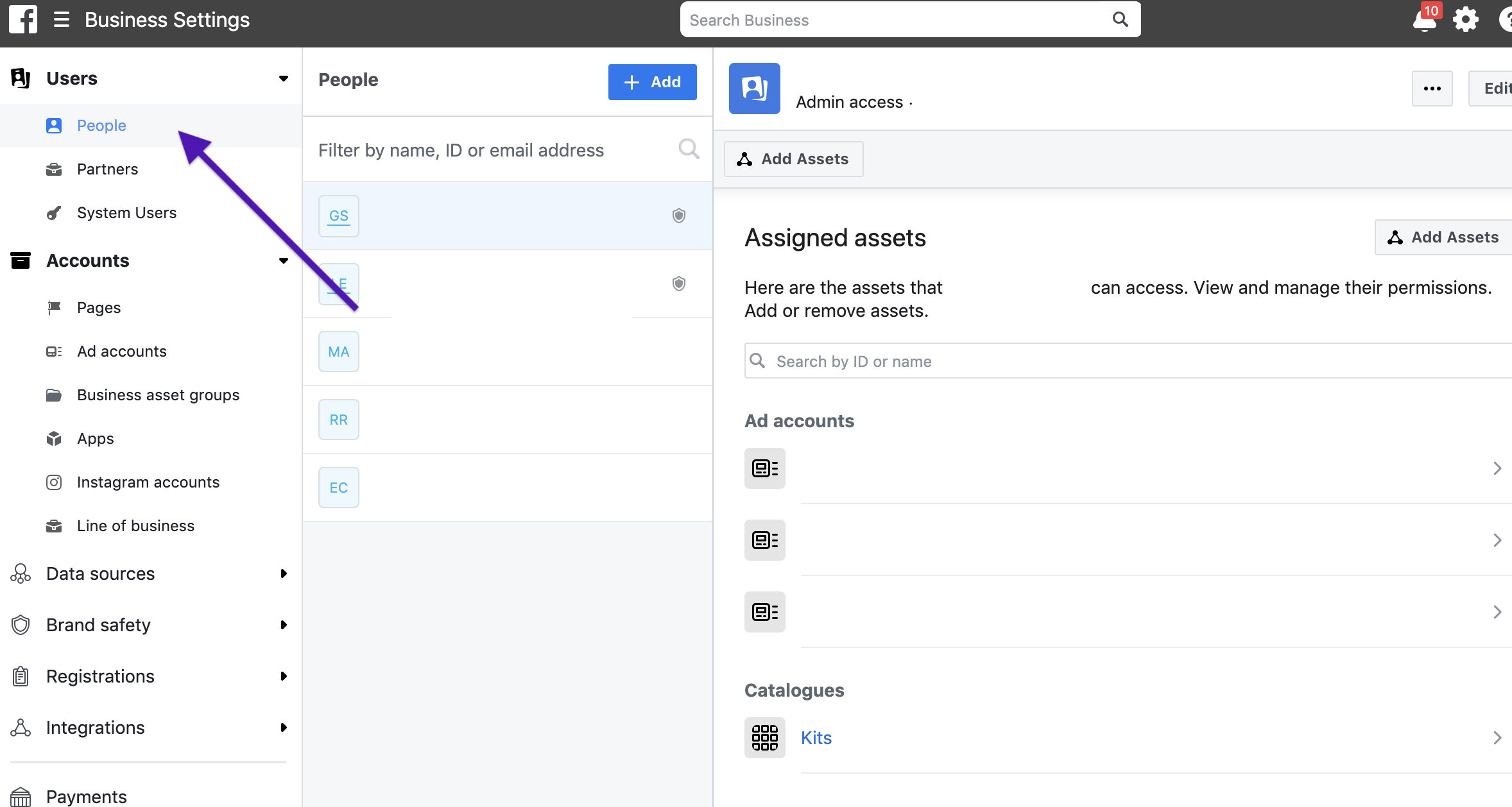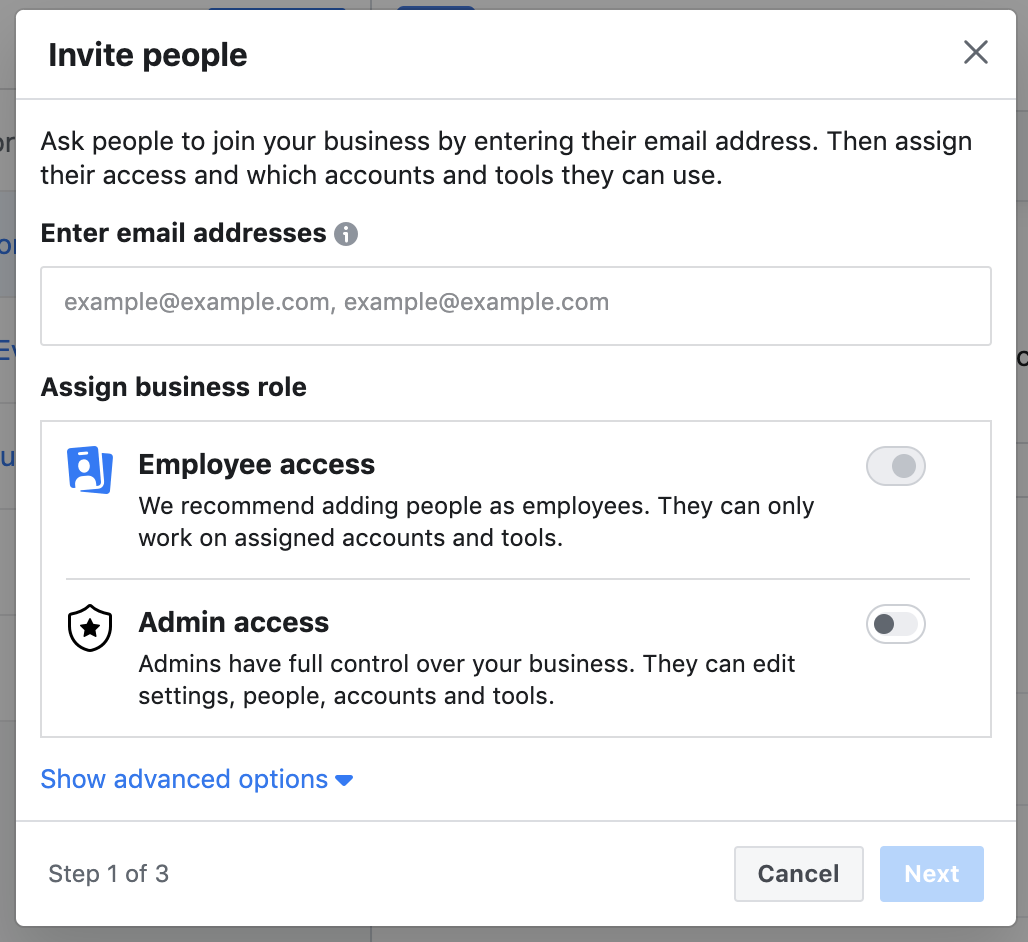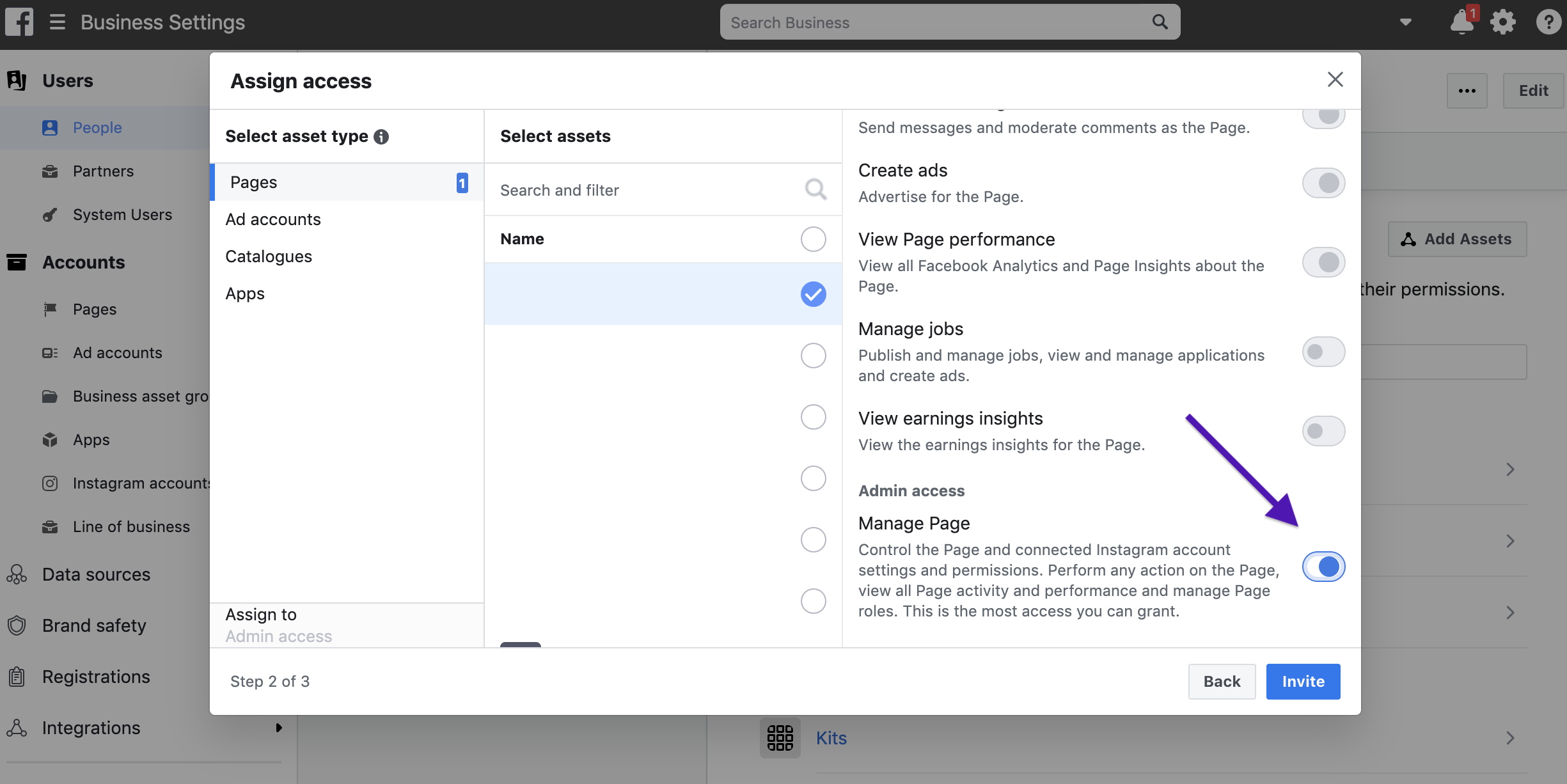Ok, so the point of setting up Facebook Business Manager is so that we can do our thing. And for us to do our thing, you’ll need to add us as a user in Business Manager.
Don’t worry, we won’t do anything sketchy (prank statuses are so 2013). It just means that you give us permissions to manage your Facebook ads and you can share your Facebook assets with us. It’s what we’re here for.
To add us, you’ll need to be an admin of your Facebook page.
Here’s what you need to do next:
Go to business settings
Below Users, click People
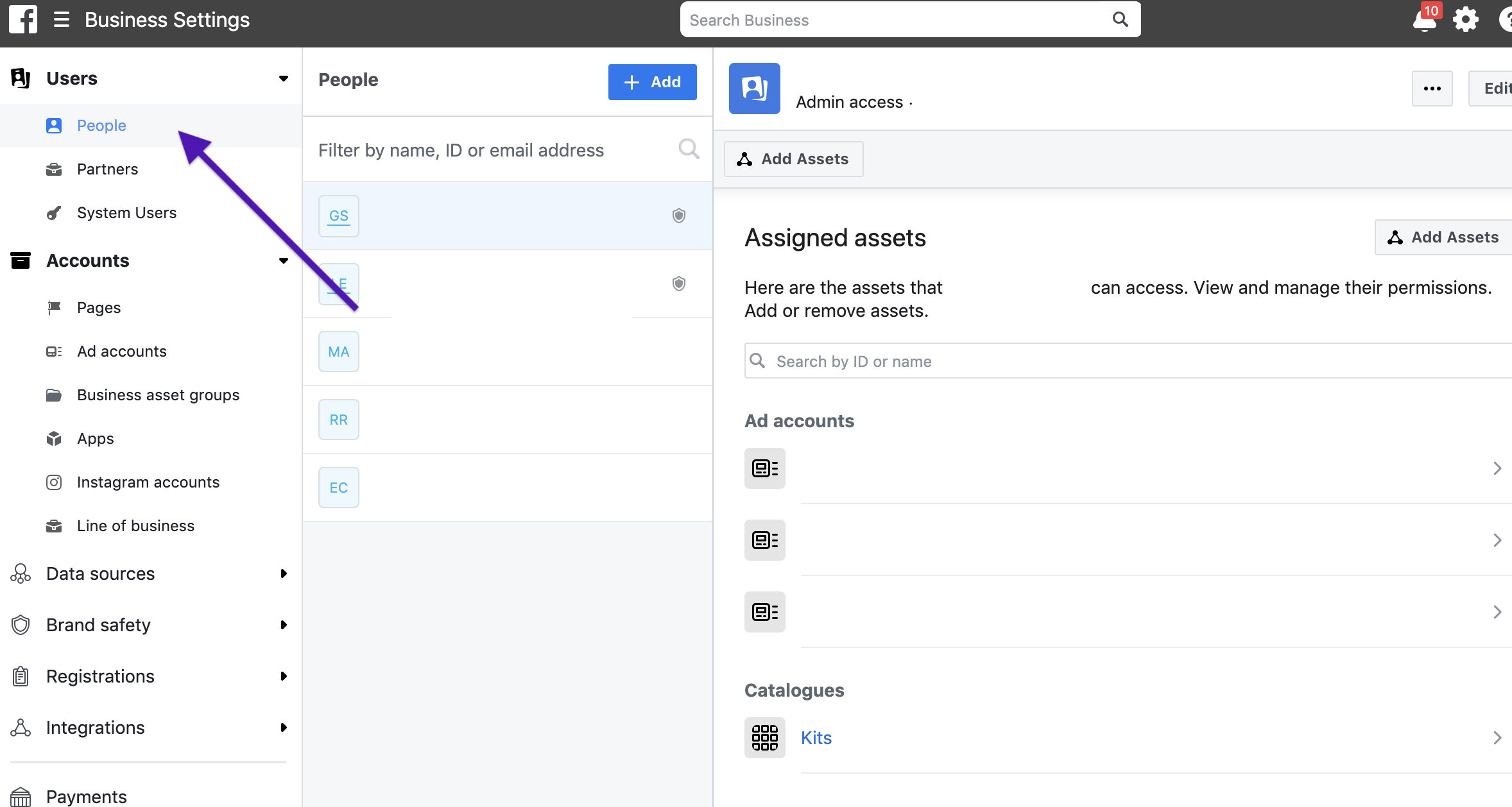
Click +Add
Enter the email addresses [email protected]
Admin access is needed for brillea to work at it's best
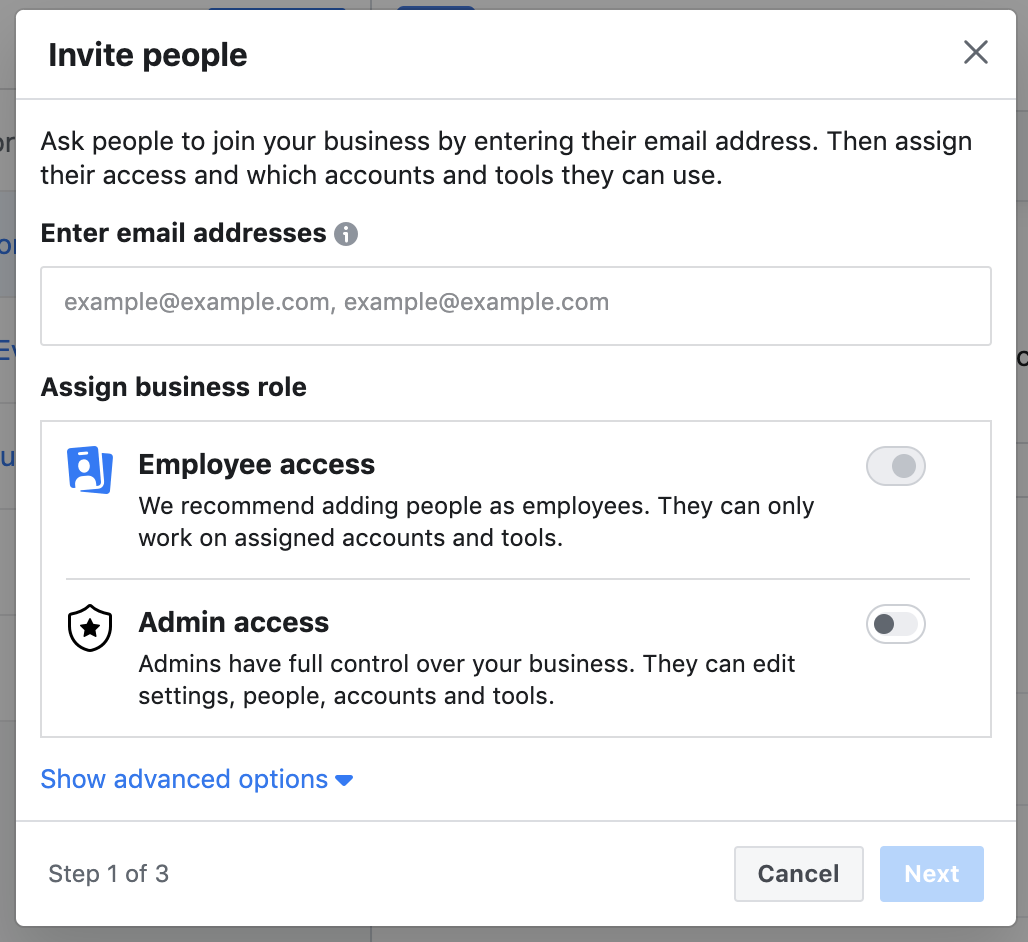
Under Pages, toggle Create ads - ON
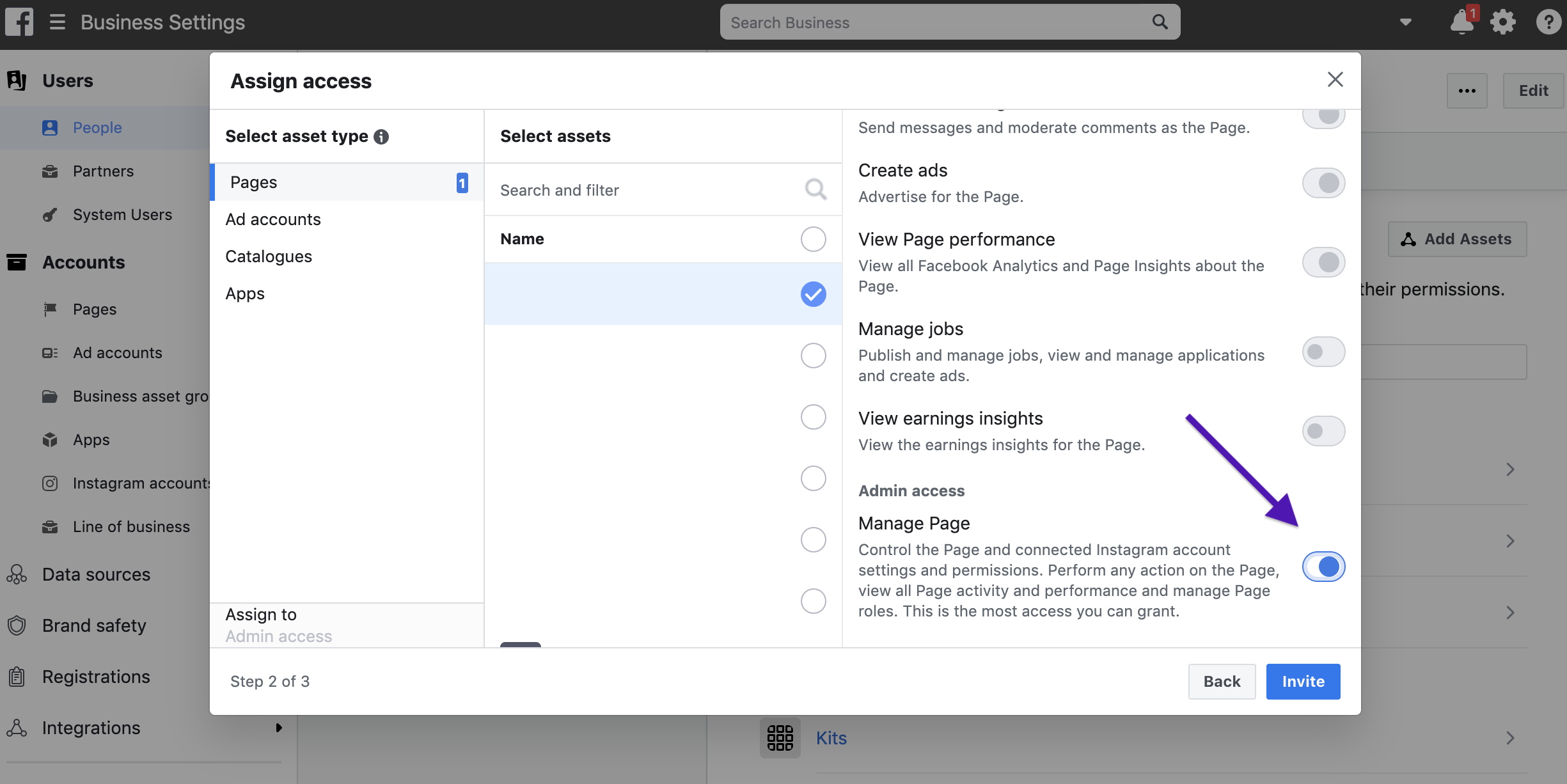
Under Ad accounts, toggle Manage campaigns - ON
Click Invite and voila, we’ll get a notification once we’re added and we can get started.
You can change someone’s role in Business Manager at any time by heading over to business settings.