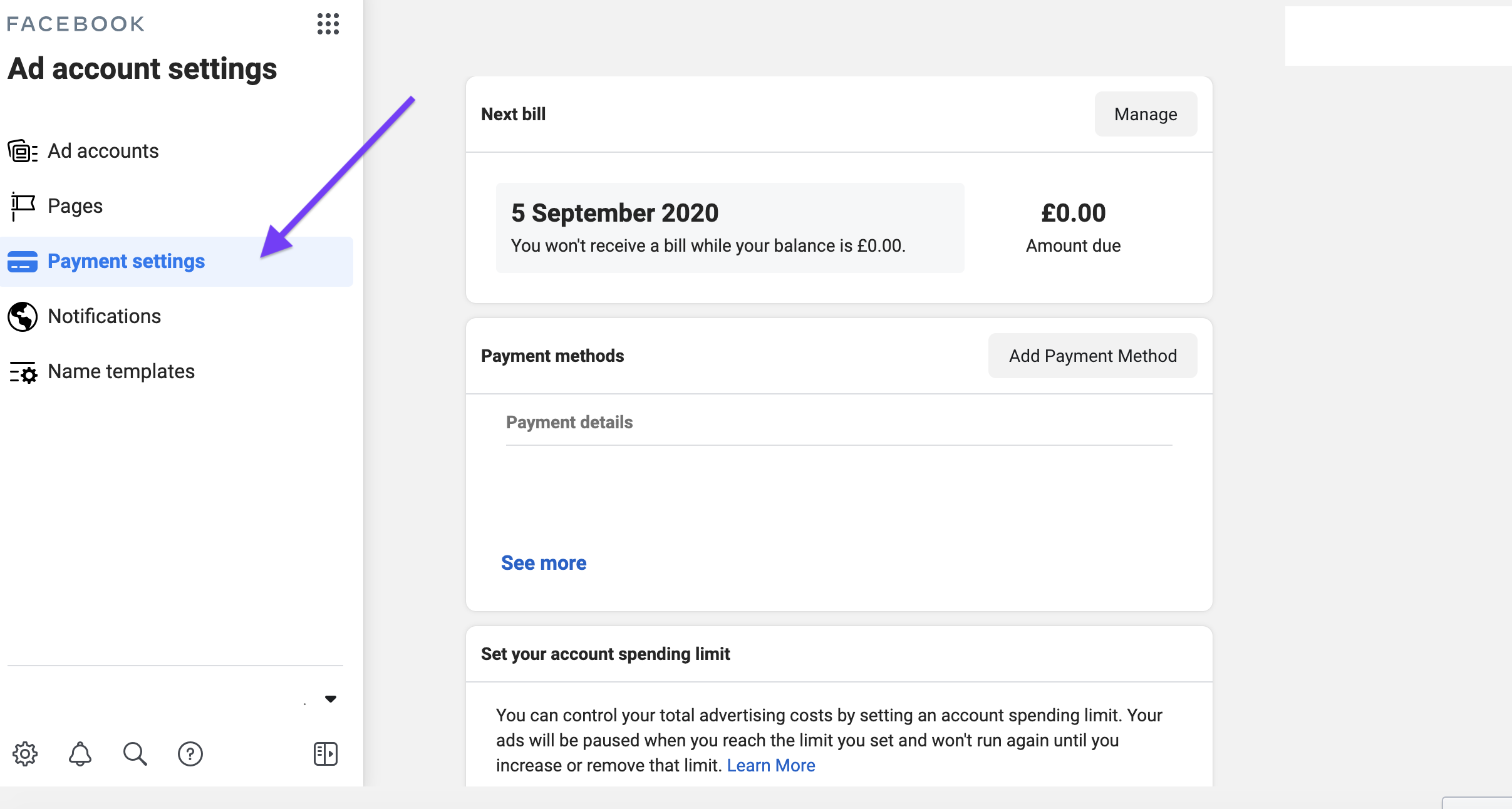Bucks, dough, moolah, dollars or pounds. Whatever you call it, these ads need to be paid for somehow! There are a few different ways to pay for your Facebook Ads.
brillea tip! - Before we start - you’ll need to be the Admin of the ad account to do this. So if that’s not you, either try to get admin access or pass these instructions on to the admin.
To add a payment method to your Facebook Ad account:
1. Go to your payment settings in Ads Manager. This link should take you straight there if you’re already logged in, if not, from your Facebook Business Homepage click ‘Ad account settings’ on the right hand menu:
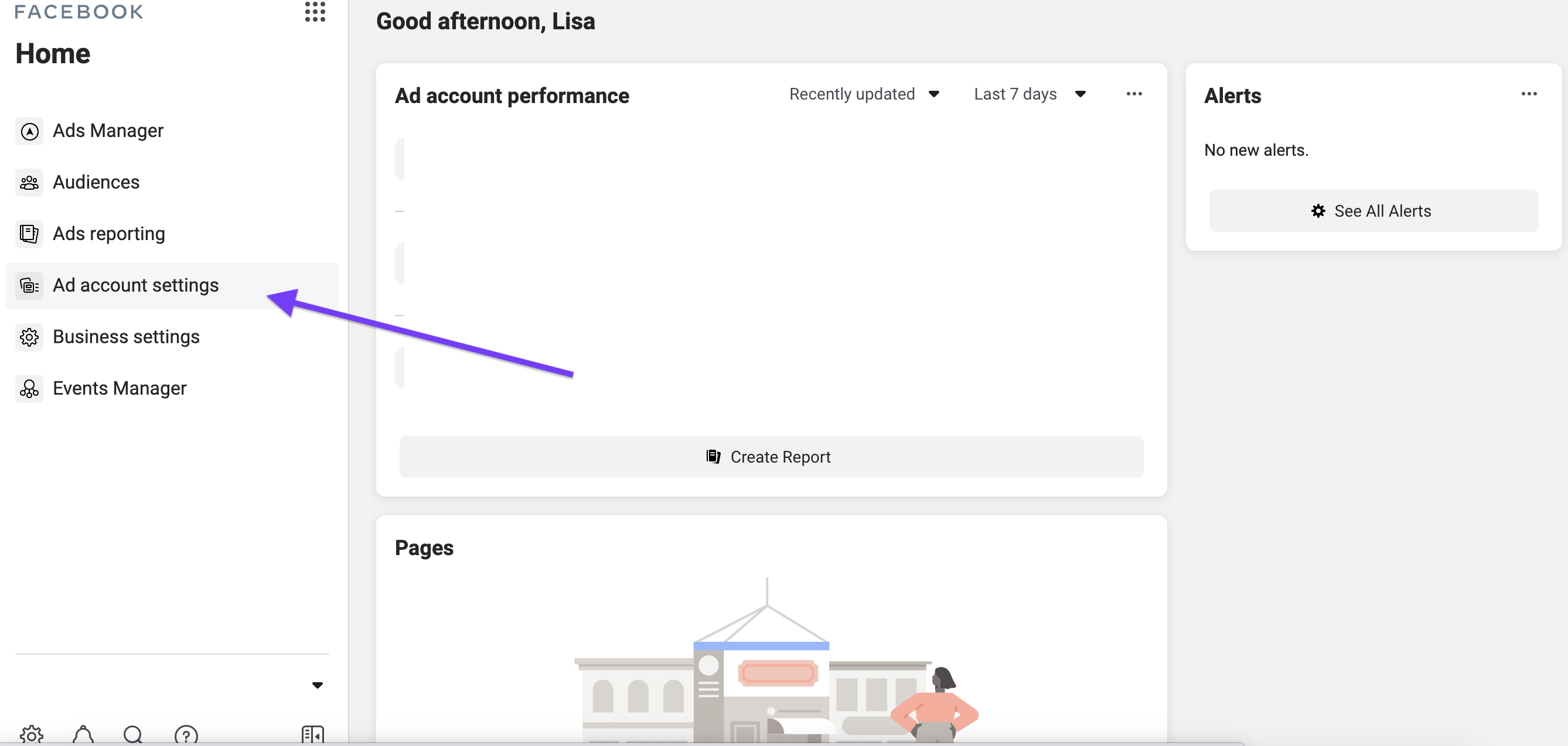
Now select 'Payment settings’ on the right hand menu
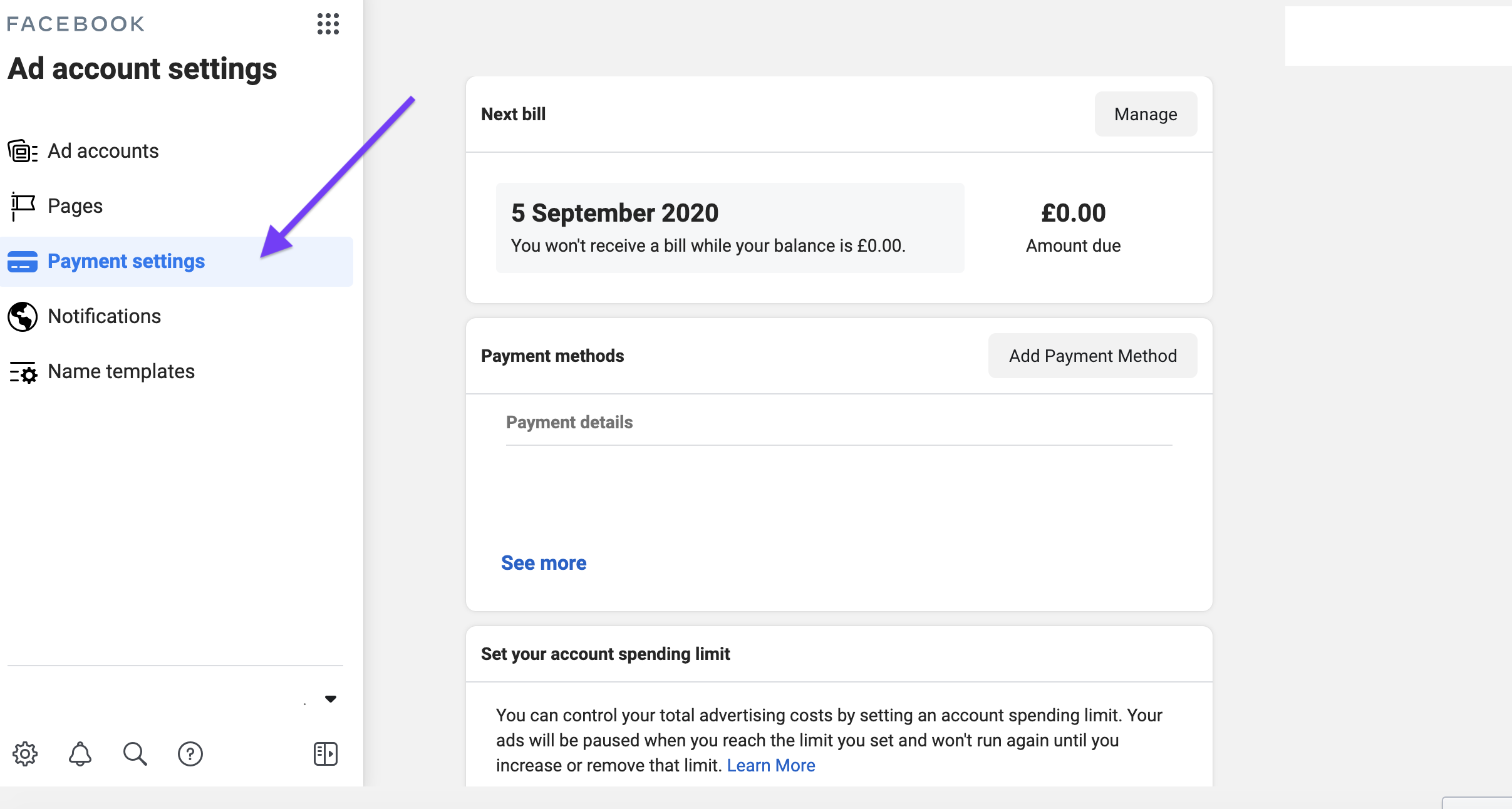
Then click Add Payment Method
- Choose the payment method you want to add, fill in your information, then click Continue and follow any extra steps specific to that payment method until you’re all set done!
That’s it!