The best way to track the clicks of all buttons is to create a new GTM trigger.
Go to the Triggers Page
Select New in the top right hand side
Click "Select a trigger type", and then select "All Elements" under the Click heading, as we want to trigger the conversion when a user clicks our button.
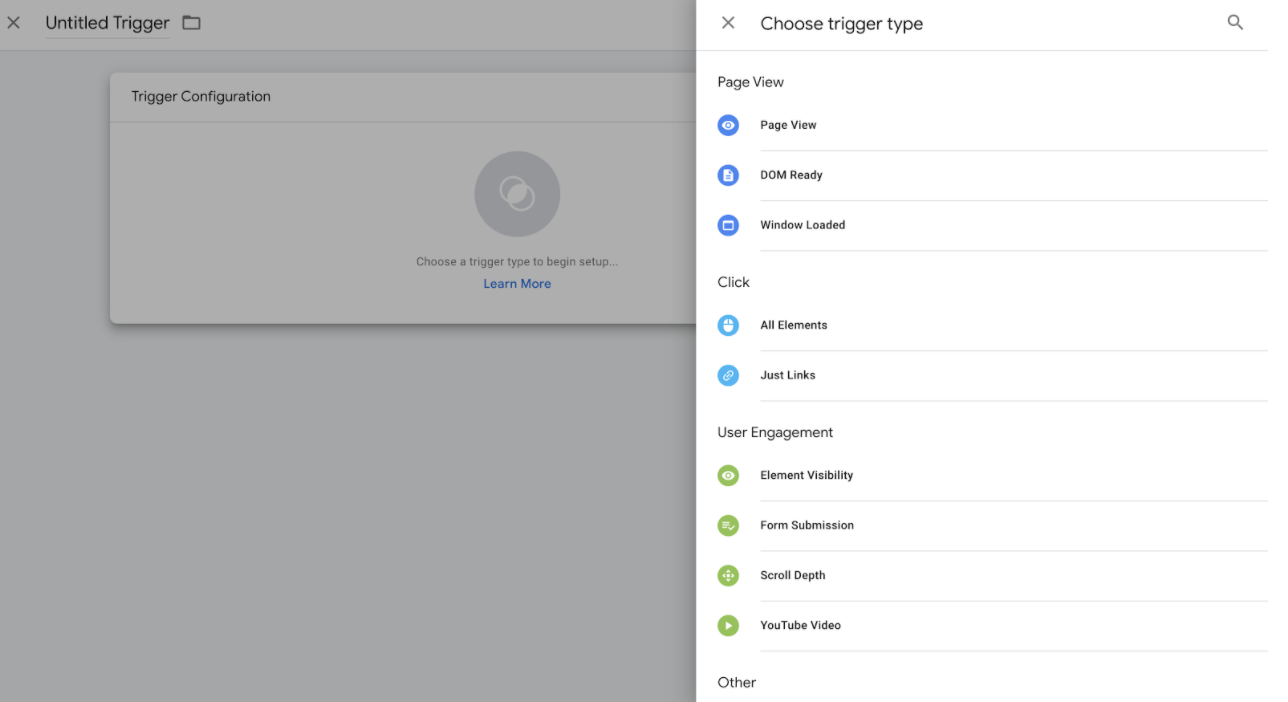
Then Select "Some Clicks" as we only want it to trigger on certain clicks on the page.
Then Select "Click URL" -> "equals" -> "The url of the button you want to track"
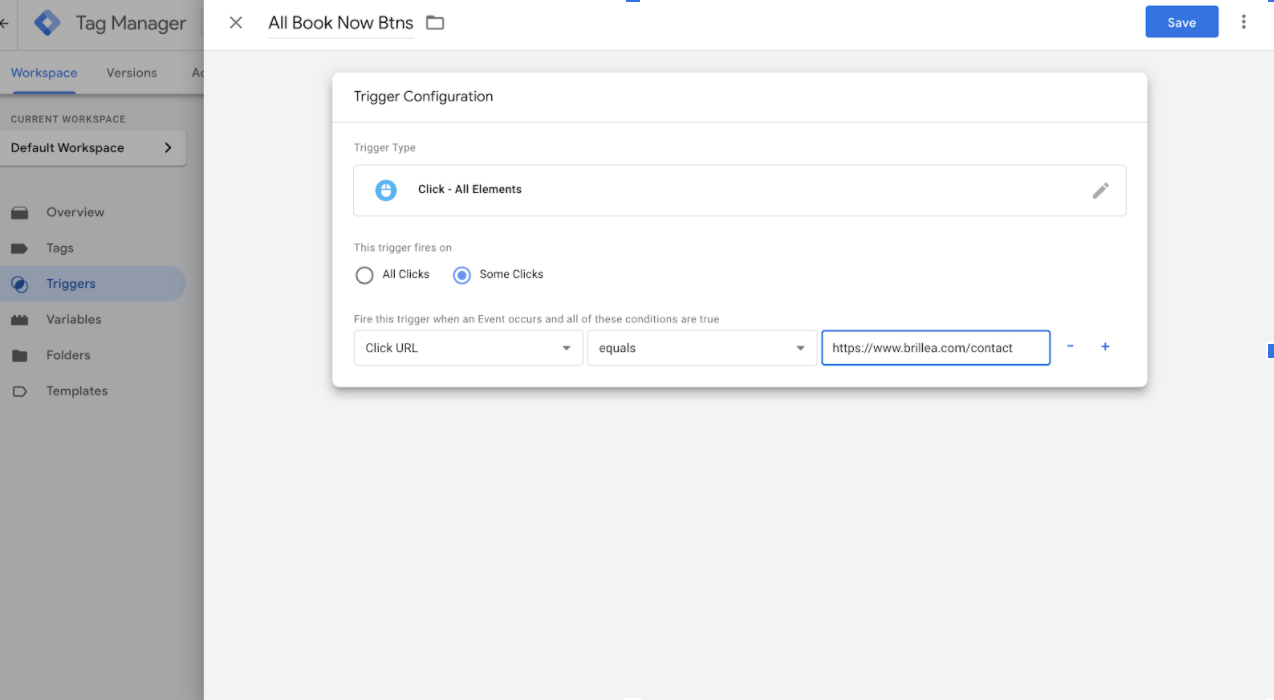 This will now trigger everytime someone clicks on an element with the click url you have specified.
This will now trigger everytime someone clicks on an element with the click url you have specified.Save your Trigger and Assign it to your Conversion Tag. This will trigger on every page of the website as we have not limited the tigger to a specific page.
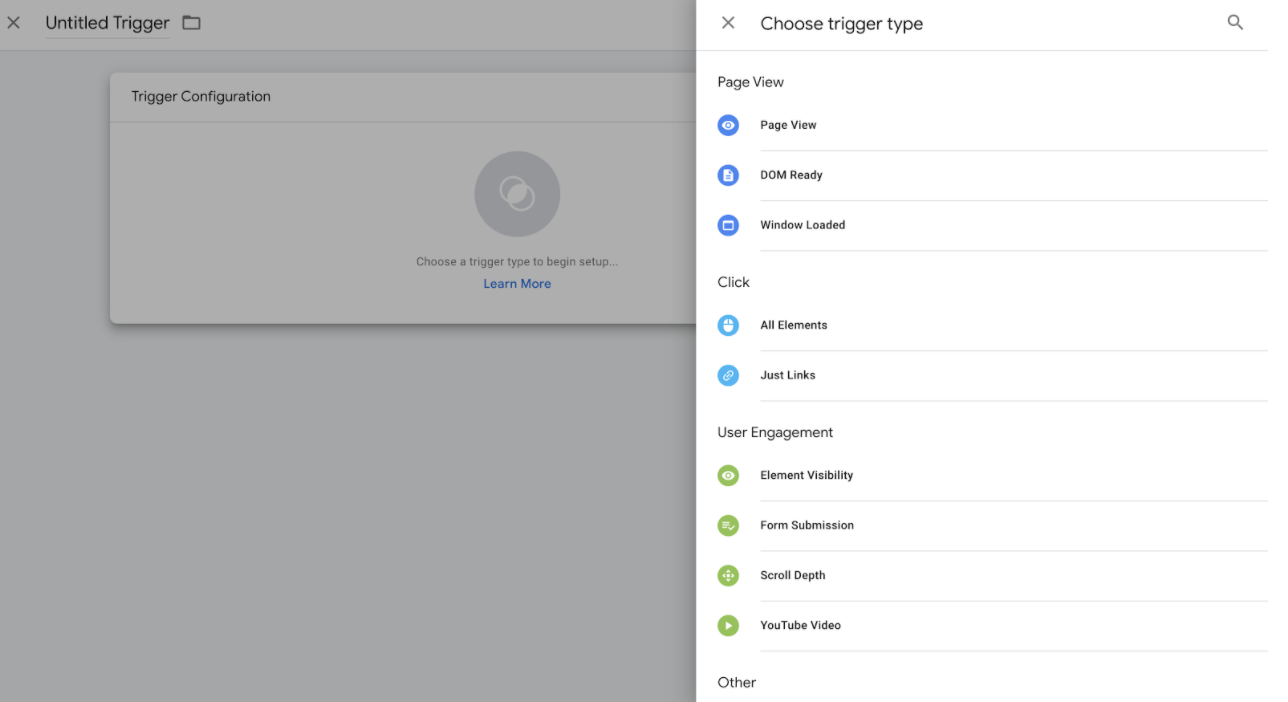
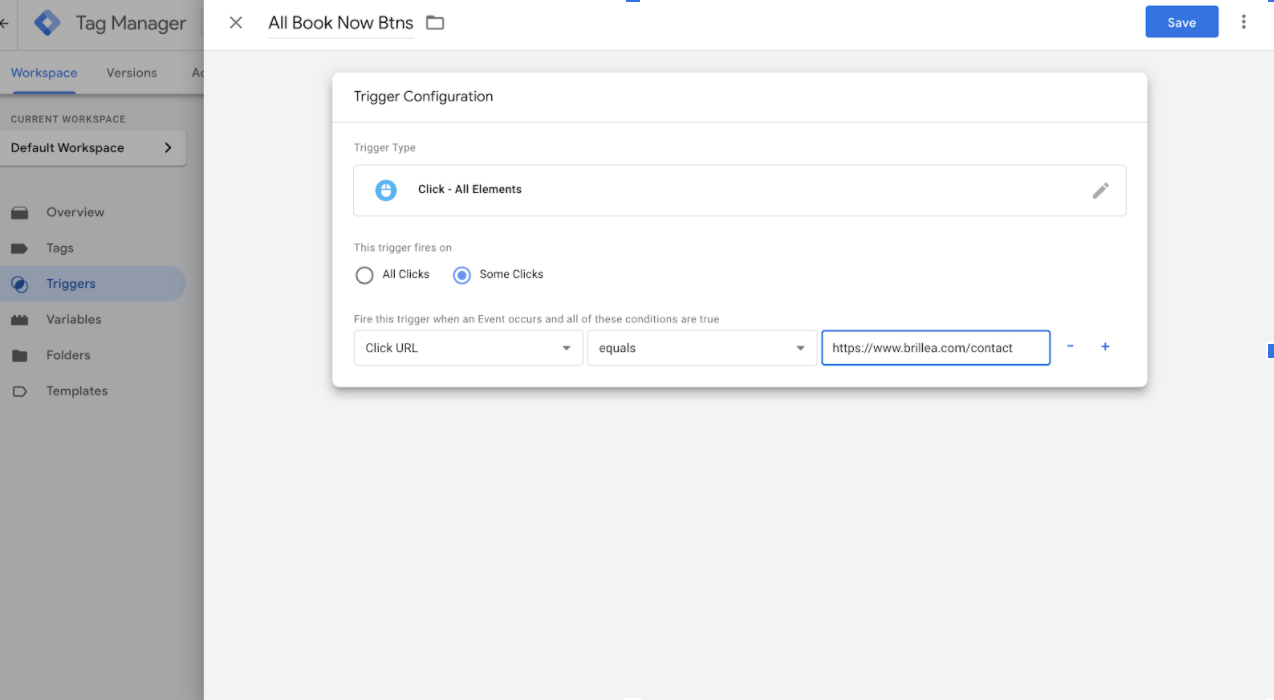 This will now trigger everytime someone clicks on an element with the click url you have specified.
This will now trigger everytime someone clicks on an element with the click url you have specified.